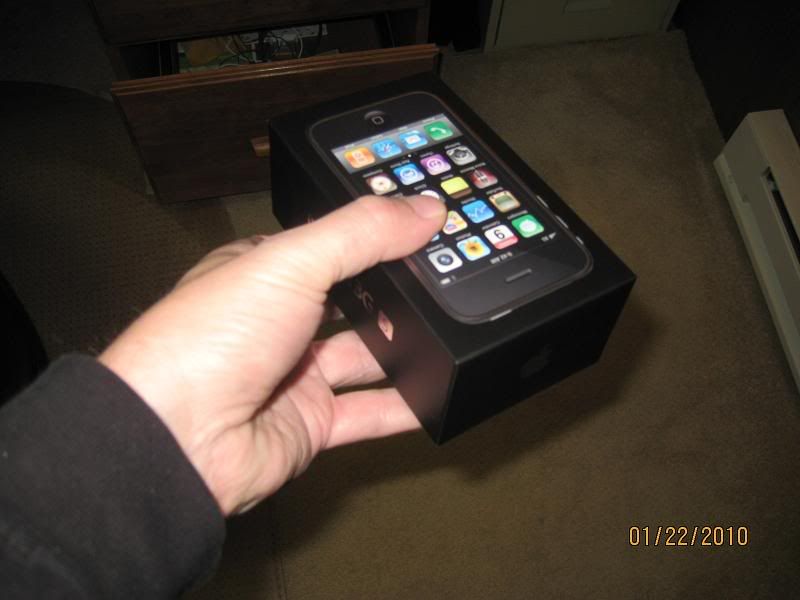funkejj
BoM December 09
David just to chime in on Question 3. I personally would install on your laptop and here is why. It will only let you have music on one device. So if you copied your music from desk top to laptop then you can have two clear accounts for your music. Just my opinion.